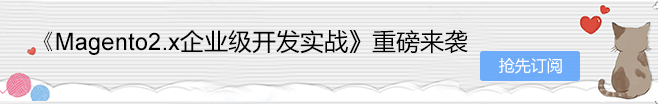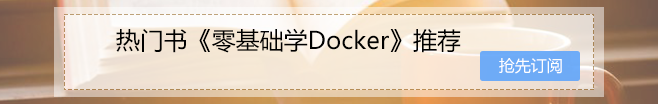GIT Centos 下安装 Magento 2
《Magento2.X企业级开发实战》
作者 ajiang-tuzi 版本 0.2.2
Step 1: 验证你的系统要求
| 必要条件 | 如何检查 |
|---|---|
| Apache 2.2 or 2.4 | Ubuntu: apache2 -vCentOS: httpd -v |
| PHP 5.5.x or 5.6.x | php -v |
| MySQL 5.6.x | mysql -u [root user name] -p |
自搭环境方法
使用我搭的LMPA S环境 运行网站 以Magento 为例
安装环境
系统:Centos
我使用的环境包:lnmp1.2-full 由于这个环境是之前安装的 就不换了 但要升级数据库和php 版本
推荐环境包:lnmp1.3-full 这个版本的话应该要节省 不少时间
git composer 安装 方法
Step 2: 准备安装
1.安装 Composer
2.从仓库中克隆一份到本地
-1.在浏览器中打开 magento git 仓库
-2.点击复制到剪贴板按钮 就像这样
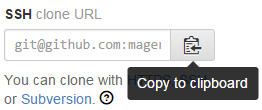
-3改变你服务器的 目录 到到web 服务器的目录 比如
centos /home/wwwroot/
-4 键入 git clone
示范
git clone [-b 2.0] https://github.com/magento/magento2.git [root@ajiang-tuzi mage2]# git clone -b 2.0 https://github.com/magento/magento2.git Initialized empty Git repository in /home/wwwroot/magento2/.git/ remote: Counting objects: 931607, done. remote: Compressing objects: 100% (3434/3434), done. remote: Total 931607 (delta 2300), reused 0 (delta 0), pack-reused 927465 Receiving objects: 100% (931607/931607), 246.30 MiB | 16.75 MiB/s, done. Resolving deltas: 100% (522229/522229), done.
使用 -b 2.0 克隆2.0 的分支 这是默认选项
Step 3:预安装
我运气不错 刚开始安装就出现了这个 错误
我的环境是 lnmp1.2-full 可能是版本太低
如果 你使用的是 lnmp1.3-full 这个版本的话应该要节省 不少时间
[root@ajiang-tuzi mage2]# composer install
Loading composer repositories with package information
Installing dependencies (including require-dev) from lock file
Your requirements could not be resolved to an installable set of packages.
Problem 1
- The requested PHP extension ext-intl * is missing from your system. Install or enable PHP's intl extension.
Problem 2
- The requested PHP extension ext-xsl * is missing from your system. Install or enable PHP's xsl extension.
安装 intl 扩展
[root@ajiang-tuzi intl]# pwd /root/lnmp1.2-full/src/php-5.5.30/ext/intl [root@ajiang-tuzi intl]# phpize && ./configure --with-php-config=/usr/local/php/bin/php-config && make && make install
嗯 运气不错 又来了个错误
checking for location of ICU headers and libraries... not found configure: error: Unable to detect ICU prefix or no failed. Please verify ICU install prefix and make sure icu-config works. //安装依赖库 [root@ajiang-tuzi intl]# yum install libicu-devel -y
安装 xsl 扩展 方法同上
[root@ajiang-tuzi ext]# cd xsl [root@ajiang-tuzi xsl]# pwd /root/lnmp1.2-full/src/php-5.5.30/ext/xsl [root@ajiang-tuzi xsl]# yum install libxslt-devel -y [root@ajiang-tuzi xsl]# phpize && ./configure --with-php-config=/usr/local/php/bin/php-config
在 php.ini 中添加扩展
vi /usr/local/phpnext/etc/php.ini // 请编辑 你自己的 php.ini 文件 //添加 extension=xsl.so extension=intl.so //重启 /etc/init.d/php-fpm restart //检查 phpinfo 中是否有这扩展
下面我们来开始正式安装 Magento 2
回到 网站的目录
执行
root@ajiang-tuzi mage2]# composer install
Loading composer repositories with package information
Installing dependencies (including require-dev) from lock file
- Installing magento/magento-composer-installer (0.1.5)
Downloading: 100%
- Installing braintree/braintree_php (2.39.0)
Downloading: 100%
//这个问题 请登录你的账户 获得开发key //或 检查下你的网络 [ComposerDownloaderTransportException] Invalid credentials for 'https://repo.magento.com/archives/magento/composer/magento-composer-1.0.2.0.zip', aborting.
输入你的 开发 key
- Installing magento/composer (1.0.2)
Authentication required (repo.magento.com):
username: Public Key
password: Private Key
这次 好运气继续 又来了个错误
[SymfonyComponentProcessExceptionRuntimeException] The Process class relies on proc_open, which is not available on your PHP installation
解决方法
进入php.ini文件,找到disable_function=,删除proc_open函数, 就行
参考:
Function proc_open is disabled. What to do?
I see the “Warning: proc_open() has been disabled for security reasons” message on my site. What should I do? How can I fix this?
Solution for the “proc_open disabled” issue
In order to eliminate this error message you need to do ONE of the following things:
Remove the proc_open string from the disable_functions at php.ini* file
Ask your hosting provider to remove the string above if you don’t have an access to the php.ini* file
Change hosting provider which allows the running of the proc_open function.
//又 获得一个 错误 请自己检查php ini 配置文件 方法同上 [ErrorException] proc_get_status() has been disabled for security reasons
最后一个 GIT
Head to https://github.com/settings/tokens/new?scopes=repo&description=Composer+on+vultr.guest+2015-12-27+1723 to retrieve a token. It will be stored in "/home/weicot/.composer/auth.json" for future use by Composer. Token (hidden):
检查下安装
[root@ajiang-tuzi mage2]# composer install Loading composer repositories with package information Installing dependencies (including require-dev) from lock file Nothing to install or update Generating autoload files
composer 加载完成
官网直接下载安装方法
一个 简单的方法
1.直接到官网下载 完整的压缩包到网站根目录
2.解压到网站根目录
3.用浏览器打开 你网站域名 在浏览器中安装
4.如过 出现错 请按 Step 3:预安装 的方法排错
设置权限
cd 你的网站根目录
官方的方法
执行
find . -type d -exec chmod 770 {} ; && find . -type f -exec chmod 660 {} ; && chmod u+x bin/magento
如过你必须使用 sudo 使用下面这个命令
sudo find . -type d -exec chmod 770 {} ; && sudo find . -type f -exec chmod 660 {} ; && sudo chmod u+x bin/magento
当然 官方的方法 不一定管用 如过你有什么 文件 没有生成 或 丢失 你可以试试木瓜这个方法
备注:他是用浏览器安装
解压后在根目录下执行下面三个权限就OK了
find . -type d -exec chmod 755 {} ; && find . -type f -exec chmod 644 {} ;
find ./var -type d -exec chmod -R 777 {} ; && find ./pub/media -type d -exec chmod -R 777 {} ; && find ./pub/static -type d -exec chmod -R 777 {} ; && find ./app/etc -type d -exec chmod -R 777 {} ;
chmod 755 ./bin/magento
备注:LINUX关于权限
在linux终端先输入ll,可以看到如:
-rwx-r–r– (一共10个参数) 表示文件所属组和用户的对应权限。
第一个跟参数属于管理员,跟chmod无关,先不管.
2-4参数:属于user 5-7参数:属于group 8-10参数:属于others
接下来就简单了:
r==>可读
w==>可写
x==>可执行
r=4 w=2 x=1
所以755代表 rwxr-xr-x
777 代表 rwxr-rwx-rwx 所有用户都可读可写可执行。
设置 max_execution_time
//修改 php.ini max_execution_time=1800(根据您VPS的配置来,300-1800)
到这步 你可以选择命令行安装 或者 使用浏览器安装
添加 magento 命令行到 bin
export PATH=$PATH:/home/wwwroot/weicot/Mage2/bin
参考:
magento2 命令行的使用 及用命令行开发以及刷索引等
命令行安装 help
[root@ajiang-tuzi bin]# magento help setup:config:set
Usage:
setup:config:set [--backend-frontname="..."] [--key="..."] [--session-save="..."] [--definition-format="..."] [--db-host="..."] [--db-name="..."] [--db-user="..."] [--db-engine="..."] [--db-password="..."] [--db-prefix="..."] [--db-model="..."] [--db-init-statements="..."] [-s|--skip-db-validation] [--http-cache-hosts="..."] [--magento-init-params="..."]
Options:
--backend-frontname Backend frontname (will be autogenerated if missing)
--key Encryption key
--session-save Session save handler (default: "files")
--definition-format Type of definitions used by Object Manager
--db-host Database server host (default: "localhost")
--db-name Database name (default: "magento2")
--db-user Database server username (default: "root")
--db-engine Database server engine (default: "innodb")
--db-password Database server password (default: "")
--db-prefix Database table prefix (default: "")
--db-model Database type (default: "mysql4")
--db-init-statements Database initial set of commands (default: "SET NAMES utf8;")
--skip-db-validation (-s) If specified, then db connection validation will be skipped
--http-cache-hosts http Cache hosts
--magento-init-params Add to any command to customize Magento initialization parameters
For example: "MAGE_MODE=developer&MAGE_DIRS[base][path]=/var/www/example.com&MAGE_DIRS[cache][path]=/var/tmp/cache"
--help (-h) Display this help message
--quiet (-q) Do not output any message
--verbose (-v|vv|vvv) Increase the verbosity of messages: 1 for normal output, 2 for more verbose output and 3 for debug
--version (-V) Display this application version
--ansi Force ANSI output
--no-ansi Disable ANSI output
--no-interaction (-n) Do not ask any interactive question
查看语言列表
[root@ajiang-tuzi bin]# ./magento info:language:list +-------------------------------+------------+ | Language | Code | +-------------------------------+------------+ | Afrikaans (South Africa) | af_ZA | | Albanian (Albania) | sq_AL | | Arabic (Algeria) | ar_DZ | | Arabic (Egypt) | ar_EG | | Arabic (Kuwait) | ar_KW | | Arabic (Morocco) | ar_MA | | Arabic (Saudi Arabia) | ar_SA | | Azerbaijani (Azerbaijan) | az_Latn_AZ | | Basque (Spain) | eu_ES | | Belarusian (Belarus) | be_BY | | Bengali (Bangladesh) | bn_BD | | Bulgarian (Bulgaria) | bg_BG | | Catalan (Spain) | ca_ES | | Chinese (China) | zh_Hans_CN | | Chinese (Hong Kong SAR China) | zh_Hant_HK | | Chinese (Taiwan) | zh_Hant_TW | | Croatian (Croatia) | hr_HR | ............................
安装命令示范
magento setup:install --base-url=http://127.0.0.1/magento2/ --db-host=localhost --db-name=magento --db-user=magento --db-password=magento --admin-firstname=Magento --admin-lastname=User --admin-email=user@example.com --admin-user=admin --admin-password=admin123 --language=en_US --currency=USD --timezone=America/Chicago --use-rewrites=1
我数据库版本有点低
升级数据库
Sorry, but we support MySQL version 5.6.0 or later.
[InvalidArgumentException]
Parameter validation failed
你可以执行这个来升级你的数据库或php
//LNMP 1.2升级Nginx、MySQL/MariaDB、PHP教程 http://lnmp.org/faq/lnmp1-2-upgrade.html
MySQL升级脚本
虽然脚本会备份数据,但依然建议先自行备份!
执行:./upgrade.sh mysql 需要先输入MySQL root密码进行验证,验证不通过将无法进行升级,验证通过后可以到
http://dev.mysql.com/downloads/mysql/
获取MySQL的版本号,输入后回车确认,如要启用Innodb,输入y,不确定的话也可以输入输入y 回车确认,再次回车确认即可开始升级。会在/root 目录下生成mysql_upgrade日期.log的日志文件,供出错时排查。
升级失败
如升级失败可将/usr/local/oldmysql日期的目录重命名为mysql,并将/etc/下的my.conf.bak.日期的配置文件重命名为my.cnf和/etc/init.d/下的mysql.bak.日期重命名为mysql即可恢复原mysql。(下面MySQL升级至MariaDB及升级MariaDB一样)
升级数据库 5.5.X->5.6.16
我使用这个版本 lnmp1.2-full 的更新数据库脚本时发现老是提示版本错误 于是更换了下源 成功下载
http://dev.mysql.com/get/ http://dev.mysql.com/get/Downloads/MySQL-5.6/mysql-5.6.16.tar.gz
升级完 mysql 后记得效验下权限 以及配置 my.cnf
chown -R mysql:mysql 文件名
注意
To disable InnoDB, use --innodb=OFF or --skip-innodb (新版mysql中已经被loose-skip-innodb取代) . In this case, the server will not start if the default storage engine is set to InnoDB. 这句话中用了 or 这个词
一些其他错误
Installing dependencies (including require-dev) Failed to decode response: zlib_decode(): data error Retrying with degraded mode, check https://getcomposer.org/doc/articles/troubleshooting.md#degraded-mode for more info
然后 明天继续 如果本文有什么错误的话 或你有什么不懂的话 请在下面留言
转载请注明:(●–●) Hello.My Weicot » GIT Centos 下安装 Magento 2
文章来源于互联网:GIT Centos 下安装 Magento 2
本文来源于:【Magento中文网】,并添加本文地址链接。
如未按上述操作复制或转载,本站有权追究法律责任。
若本站内容侵犯了原著者的合法权益,可联系我们进行处理。