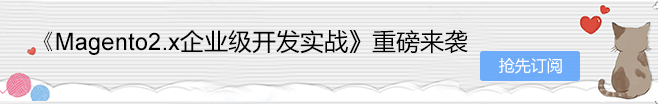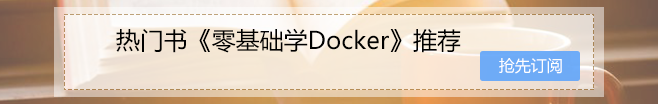magento结算页面-添加新的input
《Magento2.X企业级开发实战》
本小节介绍如何向结帐页面添加自定义输入表单(作为 UI 组件实现)。
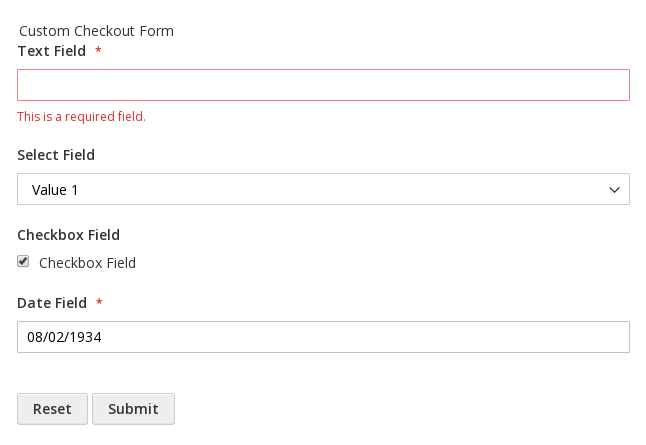
大多数元素,包括结账页面上的默认表单,都是作为 UI 组件实现的。 我们建议自定义表单是一个 UI 组件,扩展默认的 Magento_Ui/js/form/form 组件。
Magento 提供了向任何结帐步骤添加自定义表单的功能:发货信息、审核和付款信息或自定义。 要添加作为 UI 组件的自定义表单,请执行以下步骤:
- 创建表单 UI 组件的 JS 实现。
- 创建用于呈现表单的knockout.js HTML 模板。
- 在结帐页面布局中声明表单。
为了兼容性、可升级性和易于维护,请不要编辑默认的 Magento 代码。 相反,在单独的模块中添加自定义。 为了正确应用结帐自定义,自定义模块应依赖于 Magento_Checkout 模块。
不要使用 Ui 作为自定义模块名称,因为指定路径时所需的 %Vendor%_Ui 表示法可能会导致问题。
第一步:创建表单UI组件的JS实现
在 <your_module_dir>/view/frontend/web/js/view/ 目录中,创建一个实现表单的 custom-checkout-form.js 文件。
js文件示例:
/*global define*/
define([
'Magento_Ui/js/form/form'
], function(Component) {
'use strict';
return Component.extend({
initialize: function () {
this._super();
// component initialization logic
return this;
},
/**
* Form submit handler
*
* This method can have any name.
*/
onSubmit: function() {
// trigger form validation
this.source.set('params.invalid', false);
this.source.trigger('customCheckoutForm.data.validate');
// verify that form data is valid
if (!this.source.get('params.invalid')) {
// data is retrieved from data provider by value of the customScope property
var formData = this.source.get('customCheckoutForm');
// do something with form data
console.dir(formData);
}
}
});
});
第 2 步:创建 HTML 模板
在名为 custom-checkout-form.html 的 <your_module_dir>/view/frontend/web/template 目录下为表单组件添加 Knockout.js HTML 模板。
示例代码:
<div>
<form id="custom-checkout-form" class="form" data-bind="attr: {'data-hasrequired': $t('* Required Fields')}">
<fieldset class="fieldset">
<legend data-bind="i18n: 'Custom Checkout Form'"></legend>
<!-- ko foreach: getRegion('custom-checkout-form-fields') -->
<!-- ko template: getTemplate() --><!-- /ko -->
<!--/ko-->
</fieldset>
<button type="reset">
<span data-bind="i18n: 'Reset'"></span>
</button>
<button type="button" data-bind="click: onSubmit" class="action">
<span data-bind="i18n: 'Submit'"></span>
</button>
</form>
</div>
第 3 步:在结帐页面布局中声明表单
某些默认结帐模板声明可以插入附加内容的区域。 可以在这些区域中的任何一个中添加自定义表单。 这些区域在默认 Checkout 页面布局文件 <Checkout_module_dir>/view/frontend/layout/checkout_index_index.xml中提供了相应的注释。
还可以在此布局文件中使用的块的 .html 模板中找到区域。 例如,shipping JS 组件(参见 <Magento_Checkout_module_dir>/view/frontend/web/template/shipping.html)提供了表单之前的区域和相应的 UI 容器。
此处添加的任何内容都在“送货信息”步骤中的“送货地址”表单之前呈现。 要向该区域添加内容,请在 <your_module_dir>/view/frontend/layout/中创建 checkout_index_index.xml 布局文件。
代码示例:
<?xml version="1.0"?>
<page xmlns:xsi="http://www.w3.org/2001/XMLSchema-instance" xsi:noNamespaceSchemaLocation="urn:magento:framework:View/Layout/etc/page_configuration.xsd">
<body>
<referenceBlock name="checkout.root">
<arguments>
<argument name="jsLayout" xsi:type="array">
<item name="components" xsi:type="array">
<item name="checkout" xsi:type="array">
<item name="children" xsi:type="array">
<item name="steps" xsi:type="array">
<item name="children" xsi:type="array">
<item name="shipping-step" xsi:type="array">
<item name="children" xsi:type="array">
<item name="shippingAddress" xsi:type="array">
<item name="children" xsi:type="array">
<item name="before-form" xsi:type="array">
<item name="children" xsi:type="array">
<item name="custom-checkout-form-container" xsi:type="array">
<!-- Add this item to configure your js file -->
<item name="component" xsi:type="string">VendorName_ModuleName/js/view/custom-checkout-form</item>
<item name="config" xsi:type="array">
<!-- And this to add your html template -->
<item name="template" xsi:type="string">VendorName_ModuleName/custom-checkout-form</item>
</item>
<item name="children" xsi:type="array">
<!-- Here we will add the form fields -->
</item>
</item>
</item>
</item>
</item>
</item>
</item>
</item>
</item>
</item>
</item>
</item>
</item>
</argument>
</arguments>
</referenceBlock>
</body>
</page>
最后,清除缓存:
php bin/magento s:up
chmod -R 777 /var/www/html/magento本文来源于:【Magento中文网】,并添加本文地址链接。
如未按上述操作复制或转载,本站有权追究法律责任。
若本站内容侵犯了原著者的合法权益,可联系我们进行处理。