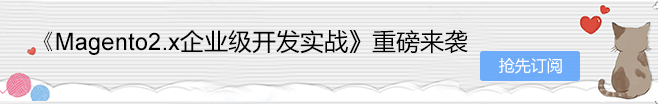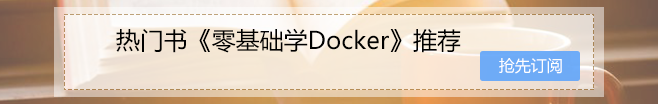Magento2添加和删除js和css的方法
《Magento2.X企业级开发实战》
Magento 2的JavaScript, CSS 等静态资源是在页面配置文件的 <head>配置。 Magento 2商店页面的 <head> 是在app/code/Magento/Theme/view/frontend/layout/default_head_blocks.xml里设置。 推荐的添加或者移除CSS和JavaScript的方法就是在自定义模板中扩展该文件。下面是参考:
<theme_dir>/Magento_Theme/layout/default_head_blocks.xml
<page xmlns:xsi="http://www.w3.org/2001/XMLSchema-instance" xsi:noNamespaceSchemaLocation="urn:magento:framework:View/Layout/etc/page_configuration.xsd">
<head>
<!-- Add local resources -->
<css src="css/my-styles.css"/>
<!-- The following two ways to add local JavaScript files are equal -->
<script src="Magento_Catalog::js/sample1.js"/>
<link src="js/sample.js"/>
<!-- Add external resources -->
<css src="https://maxcdn.bootstrapcdn.com/bootstrap/3.3.4/css/bootstrap-theme.min.css" src_type="url" />
<script src="https://maxcdn.bootstrapcdn.com/bootstrap/3.3.4/js/bootstrap.min.js" src_type="url" />
<link rel="stylesheet" type="text/css" src="http://fonts.proxy.ustclug.org/css?family=Montserrat" src_type="url" />
</head>
</page>如果是添加外部的资源, src_type="url"这个属性是必须设置的。
如果是添加Google webfont,必须设置 rel="stylesheet" type="text/css",否则不起作用。
可以通过 <link src="js/sample.js"/>or<script src="js/sample.js"/>两种方法添加JavaScript文件到模板中。
The path to assets is specified relatively to one of the following locations:
<theme_dir>/web<theme_dir>/<Namespace>_<Module>/web
Adding conditional comments
Conditional comments are meant to give special instructions for Internet Explorer. In the terms of adding assets, you can add CSS files to be included for a specific version of Internet Explorer. A sample follows:
<head>
<css src="css/ie-9.css" ie_condition="IE 9" />
</head>
</page>This adds an IE conditional comment in the generated HTML, like in the following example:
<!--[if IE 9]>
<link rel="stylesheet" type="text/css" media="all" href="<your_store_web_address>/pub/static/frontend/OrangeCo/orange/en_US/css/ie-9.css" />
<![endif]-->In this example,orangeis a custom theme created by the OrangeCo vendor.
Magento 2 移除JavaScript, CSS, fonts方法
To remove the static resources, linked in a page<head>, make a change similar to the following in a theme extending file:
app/design/frontend/<Vendor>/<theme>/Magento_Theme/layout/default_head_blocks.xml
<page xmlns:xsi="http://www.w3.org/2001/XMLSchema-instance" xsi:noNamespaceSchemaLocation="urn:magento:framework:View/Layout/etc/page_configuration.xsd">
<head>
<!-- Remove local resources -->
<remove src="css/styles-m.css" />
<remove src="my-js.js"/>
<remove src="Magento_Catalog::js/compare.js" />
<!-- Remove external resources -->
<remove src="https://maxcdn.bootstrapcdn.com/bootstrap/3.3.4/css/bootstrap-theme.min.css"/>
<remove src="https://maxcdn.bootstrapcdn.com/bootstrap/3.3.4/js/bootstrap.min.js"/>
<remove src="http://fonts.proxy.ustclug.org/css?family=Montserrat" />
</head>Note, that if a static asset is added with a module path (for exampleMagento_Catalog::js/sample.js) in the initial layout, you need to specify the module path as well when removing the asset.
Magento 2 加载CSS, JavaScript顺序设置
CSS和JS的加载顺序直接决定了你设置的样式是否有效,我们可以通过order属性来设置每个CSS和JS的加载顺序,从而更好的控制Magento的样式输出。
<css src="css/override.css" order="100" />
<css src="css/override2.css" order="100" />
<script src="js/override.js" order="100" />
<script src="js/override2.js" order="100" />本文来源于:【Magento中文网】,并添加本文地址链接。
如未按上述操作复制或转载,本站有权追究法律责任。
若本站内容侵犯了原著者的合法权益,可联系我们进行处理。