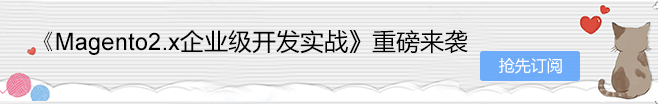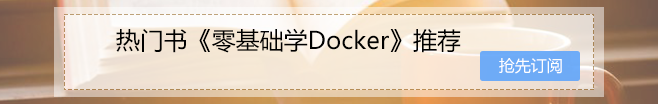Magento 2 在产品列表中调用图片相册Gallery(产品图片)
7天成为Magento系统架构师,现在开始学习Magento全栈开发!
《Magento2.X企业级开发实战》

在看到许多前端开发人员在产品列表页面搜索如何调用Gallery后,我们决定为如何完成此任务编写小课程(教程)。
好的,首先您需要在模块中创建类助手,例如 Ibnab/Common/Helper/Data.php 并添加代码:
<?php
/**
* Copyright © 2015 Magento. All rights reserved.
* See COPYING.txt for license details.
*/
namespace Ibnab\Common\Helper;
use Magento\Catalog\Model\Product\Gallery\ReadHandler as GalleryReadHandler;
class Data extends \Magento\Framework\App\Helper\AbstractHelper {
protected $galleryReadHandler;
/**
* Catalog Image Helper
*
* @var \Magento\Catalog\Helper\Image
*/
protected $imageHelper;
public function __construct(
GalleryReadHandler $galleryReadHandler, \Magento\Framework\App\Helper\Context $context,\Magento\Catalog\Helper\Image $imageHelper)
{
$this->imageHelper = $imageHelper;
$this->galleryReadHandler = $galleryReadHandler;
parent::__construct($context);
}
/** Add image gallery to $product */
public function addGallery($product) {
$this->galleryReadHandler->execute($product);
}
public function getGalleryImages(\Magento\Catalog\Api\Data\ProductInterface $product)
{
$images = $product->getMediaGalleryImages();
if ($images instanceof \Magento\Framework\Data\Collection) {
foreach ($images as $image) {
/** @var $image \Magento\Catalog\Model\Product\Image */
$image->setData(
'small_image_url',
$this->imageHelper->init($product, 'product_page_image_small')
->setImageFile($image->getFile())
->getUrl()
);
$image->setData(
'medium_image_url',
$this->imageHelper->init($product, 'product_page_image_medium')
->constrainOnly(true)->keepAspectRatio(true)->keepFrame(false)
->setImageFile($image->getFile())
->getUrl()
);
$image->setData(
'large_image_url',
$this->imageHelper->init($product, 'product_page_image_large')
->constrainOnly(true)->keepAspectRatio(true)->keepFrame(false)
->setImageFile($image->getFile())
->getUrl()
);
}
}
return $images;
}
}在这里,我们调用对象 Magento\Catalog\Model\Product\Gallery\ReadHandler 和 \Magento\Catalog\Helper\Image 从它的名称中你可以观察到第一个是通过属性的画廊的阅读器 – 这里它们读取 media_gallery – 并给你 此当前产品的所有图像的结果信息传递给方法 $this->galleryReadHandler->execute($product) 。
因此,我们示例中的 \Magento\Catalog\Helper\Image 是将我们的图库组织为三种类型 image_small / image_medium / image_large 。
好的,现在您需要转到主题内或任何地方的 list.phtml 并调用您的助手:
$_helperGallery = $this->helper(‘Ibnab\Common\Helper\Data’);
现在您可以使用 foreach 语句的当前产品(使用您的技术):
<a href="<?php echo $_product->getProductUrl() ?>">
<ul class="product-item-wrapper">
<?php
$_helperGallery->addGallery($_product);
$images = $_helperGallery->getGalleryImages($_product);
if ($images instanceof \Magento\Framework\Data\Collection) {
$i = 1;
foreach ($images as $image) {
$item = $image->getData();
if (isset($item['media_type']) && $item['media_type'] == 'image'):
?>
<?php if ($i == 1): ?>
<li class="selected">
<?php else: ?>
<li >
<?php endif; ?>
<img src="<?php echo isset($item['medium_image_url']) ? $item['medium_image_url'] : null; ?>" alt="Preview image">
</li>
<?php
$i++;
endif;
}
}
?>
</ul>
</a>您可以使用以下命令在循环语句中转储当前图像:
var_dump( $image->getData());
现在一切都很酷,您可以使用图库中的任何类型的图像
如无特殊说明或标注,任何个人或组织,复制、转载、采集本站内容请注明:
本文来源于:【Magento中文网】,并添加本文地址链接。
如未按上述操作复制或转载,本站有权追究法律责任。
若本站内容侵犯了原著者的合法权益,可联系我们进行处理。
本文来源于:【Magento中文网】,并添加本文地址链接。
如未按上述操作复制或转载,本站有权追究法律责任。
若本站内容侵犯了原著者的合法权益,可联系我们进行处理。