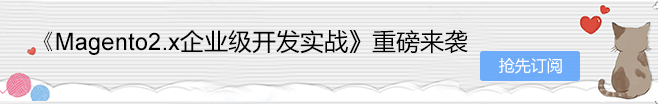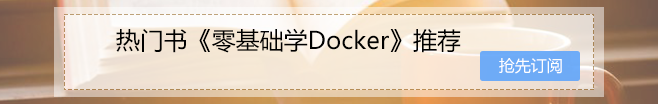Magento 2 Backend:在系统配置中创建表(设置)的指南
《Magento2.X企业级开发实战》
本文为大家介绍如何在magento后台添加一个新的配置选项
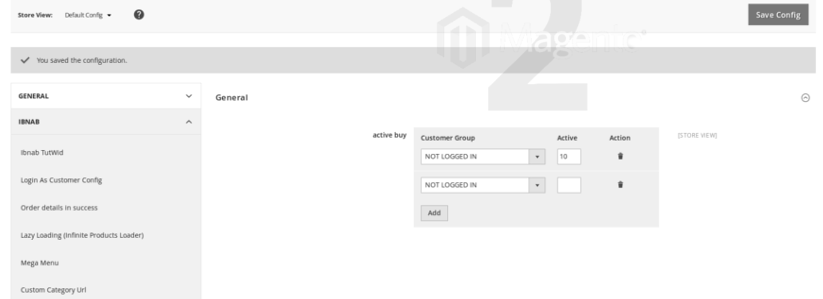
Magento 2 带有许多在版本 1 中已经存在的技术,但有新的实现方式,系统配置中的这种灵活的表(网格)之一。
我们假设您已经创建了模块,我们从 Ibnab/Table/etc/adminhtml/system.xml 中的 system.xml 开始
1 – 创建字段:
所以我们需要在 system.xml 中添加这部分代码:
<field id="active" translate="label" sortOrder="220" showInDefault="1" showInWebsite="1" showInStore="0">
<label>active buy</label>
<frontend_model>Ibnab\Table\Block\System\Config\Form\Field\Active</frontend_model>
<backend_model>Magento\Config\Model\Config\Backend\Serialized\ArraySerialized</backend_model>
</field>frontend_model : 负责渲染表列内容的块
backend_model :它用于以序列化格式从数据库中保存和加载数据,使用可以使用标准 Magento\Config\Model\Config\Backend\Serialized\ArraySerialized ,或创建自己的像:
Magento\Braintree\Model\System\Config\Backend\Countrycreditcard
2 – 创建前端模型:
我们需要在 Ibnab/Table/Block/System/Form/Field 文件夹中创建我们的类,在这里创建块 Active.php 并填充:
<?php
namespace Ibnab\Table\Block\System\Config\Form\Field;
class Active extends \Magento\Config\Block\System\Config\Form\Field\FieldArray\AbstractFieldArray {
/**
* Grid columns
*
* @var array
*/
protected $_columns = [];
protected $_customerGroupRenderer;
/**
* Enable the "Add after" button or not
*
* @var bool
*/
protected $_addAfter = true;
/**
* Label of add button
*
* @var string
*/
protected $_addButtonLabel;
/**
* Check if columns are defined, set template
*
* @return void
*/
protected function _construct() {
parent::_construct();
$this->_addButtonLabel = __('Add');
}
/**
* Returns renderer for country element
*
* @return \Magento\Braintree\Block\Adminhtml\Form\Field\Countries
*/
protected function getCustomerGroupRenderer() {
if (!$this->_customerGroupRenderer) {
$this->_customerGroupRenderer = $this->getLayout()->createBlock(
'\Ibnab\Table\Block\Adminhtml\Form\Field\CustomerGroup', '', ['data' => ['is_render_to_js_template' => true]]
);
}
return $this->_customerGroupRenderer;
}
/**
* Prepare to render
*
* @return void
*/
protected function _prepareToRender() {
$this->addColumn(
'customer_group', [
'label' => __('Customer Group'),
'renderer' => $this->getCustomerGroupRenderer(),
]
);
$this->addColumn('active', array('label' => __('Active')));
$this->_addAfter = false;
$this->_addButtonLabel = __('Add');
}
protected function _prepareArrayRow(\Magento\Framework\DataObject $row) {
$customerGroup = $row->getCustomerGroup();
$options = [];
if ($customerGroup) {
$options['option_' . $this->getCustomerGroupRenderer()->calcOptionHash($customerGroup)] = 'selected="selected"';
}
$row->setData('option_extra_attrs', $options);
}
/**
* Render array cell for prototypeJS template
*
* @param string $columnName
* @return string
* @throws \Exception
*/
public function renderCellTemplate($columnName)
{
if ($columnName == "active") {
$this->_columns[$columnName]['class'] = 'input-text required-entry validate-number';
$this->_columns[$columnName]['style'] = 'width:50px';
}
return parent::renderCellTemplate($columnName);
}
}我们的类扩展了 \Magento\Config\Block\System\Config\Form\Field\FieldArray\AbstractFieldArray 是的,我们需要表字段。
我们这里有许多重要的函数(这里的 1 个函数需要覆盖父函数来声明您的自定义列 _prepareToRender() ):
protected function _prepareToRender() {
$this->addColumn(
'customer_group', [
'label' => __('Customer Group'),
'renderer' => $this->getCustomerGroupRenderer(),
]
);
$this->addColumn('active', array('label' => __('Active')));
$this->_addAfter = false;
$this->_addButtonLabel = __('Add');
}在这里,我们声明我们的自定义列“输入字段”,第一个是我们与自定义渲染器相关的选择字段,函数 get CustomerGroup Renderer() (我们回到它)
和默认输入文本:
$this->addColumn('active', array('label' => __('Active')));我们使用 parent 的功能:
public function addColumn($name, $params)
{
$this->_columns[$name] = [
'label' => $this->_getParam($params, 'label', 'Column'),
'size' => $this->_getParam($params, 'size', false),
'style' => $this->_getParam($params, 'style'),
'class' => $this->_getParam($params, 'class'),
'renderer' => false,
];
if (!empty($params['renderer']) && $params['renderer'] instanceof \Magento\Framework\View\Element\AbstractBlock) {
$this->_columns[$name]['renderer'] = $params['renderer'];
}
}父函数查找是否有它使用的自定义渲染器,如果没有,它使用默认输入文本字段,如我们的案例活动字段。
我们回到我们的渲染器来声明我们的第一个列:
$this->addColumn(
'customer_group', [
'label' => __('Customer Group'),
'renderer' => $this->getCustomerGroupRenderer(),
]
);function是:
protected function getCustomerGroupRenderer() {
if (!$this->_paymentMethodRenderer) {
$this->_paymentMethodRenderer = $this->getLayout()->createBlock(
'\Ibnab\Table\Block\Adminhtml\Form\Field\CustomerGroup', '', ['data' => ['is_render_to_js_template' => true]]
);
}
return $this->_paymentMethodRenderer;
}是的,我们使用自定义块来显示我们的字段 (\Ibnab\Table\Block\Adminhtml\Form\Field\CustomerGroup),内容是:
<?php
namespace Ibnab\Table\Block\Adminhtml\Form\Field;
class CustomerGroup extends \Magento\Framework\View\Element\Html\Select {
/**
* methodList
*
* @var array
*/
protected $groupfactory;
/**
* Constructor
*
* @param \Magento\Framework\View\Element\Context $context
* @param \Magento\Braintree\Model\System\Config\Source\Country $countrySource
* @param \Magento\Directory\Model\ResourceModel\Country\CollectionFactory $countryCollectionFactory
* @param array $data
*/
public function __construct(
\Magento\Framework\View\Element\Context $context, \Magento\Customer\Model\GroupFactory $groupfactory, array $data = []
) {
parent::__construct($context, $data);
$this->groupfactory = $groupfactory;
}
/**
* Returns countries array
*
* @return array
*/
/**
* Render block HTML
*
* @return string
*/
public function _toHtml() {
if (!$this->getOptions()) {
$customerGroupCollection = $this->groupfactory->create()->getCollection();
foreach ($customerGroupCollection as $customerGroup) {
$this->addOption($customerGroup->getCustomerGroupId(), $customerGroup->getCustomerGroupCode());
}
}
return parent::_toHtml();
}
/**
* Sets name for input element
*
* @param string $value
* @return $this
*/
public function setInputName($value) {
return $this->setName($value);
}
}我们的块扩展 \Magento\Framework\View\Element\Html\Select ,我们想要选择字段元素,
在构造中,我们注入客户组工厂并在公共函数 _toHtml() 中使用以填充选择输入框:
public function _toHtml() {
if (!$this->getOptions()) {
$customerGroupCollection = $this->groupfactory->create()->getCollection();
foreach ($customerGroupCollection as $customerGroup) {
$this->addOption($customerGroup->getCustomerGroupId(), $customerGroup->getCustomerGroupCode());
}
}
return parent::_toHtml();
}回到我们的数组表并探索功能:
protected function _prepareArrayRow(\Magento\Framework\DataObject $row) {
$customerGroup = $row->getCustomerGroup();
$options = [];
if ($paymentMethod) {
$options['option_' . $this->getCustomerGroupRenderer()->calcOptionHash($customerGroup)] = 'selected="selected"';
}
$row->setData('option_extra_attrs', $options);
}我们用于在我们的选择字段元素中选择当前选择的选项。
3 – 添加验证:
您可以在保存序列化值之前添加验证,添加功能:
public function renderCellTemplate($columnName)
{
if ($columnName == "active") {
$this->_columns[$columnName]['class'] = 'input-text required-entry validate-number';
$this->_columns[$columnName]['style'] = 'width:50px';
}
return parent::renderCellTemplate($columnName);
}在这里我们验证活动字段是必需的和数字类型。
4 – 如何使用配置值:
首先在要使用配置的类中注入 $scopeConfig :
\Magento\Framework\App\Config\ScopeConfigInterface $scopeConfig
$tableConfig = $this->scopeConfig->getValue('ibnab_activebuy_config/general/active', ScopeConfigInterface::SCOPE_TYPE_DEFAULT);
if ($tableConfig) :
$tableConfigResults = unserialize($tableConfig);
if (is_array($tableConfigResults)) {
foreach($tableConfigResults as $tableConfigResult) {
$customer_group = $tableConfigResult['customer_group'];
$active = $tableConfigResult['active'];
}
endif;
}以上就是
Magento 2 Backend:在系统配置中创建表(设置)的指南
本文来源于:【Magento中文网】,并添加本文地址链接。
如未按上述操作复制或转载,本站有权追究法律责任。
若本站内容侵犯了原著者的合法权益,可联系我们进行处理。